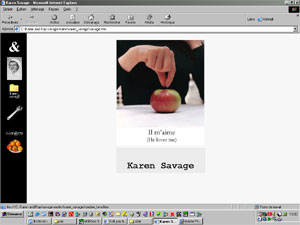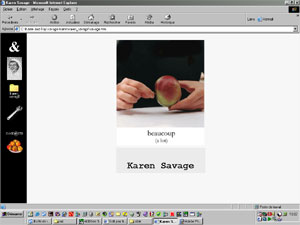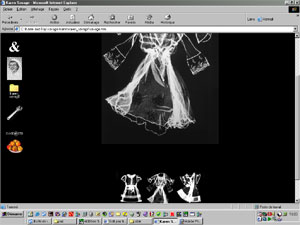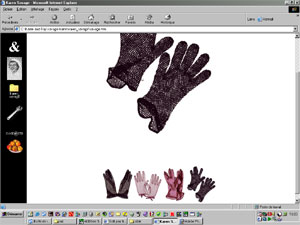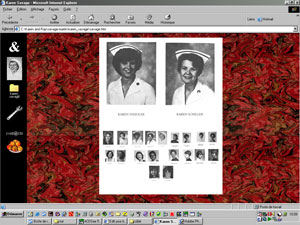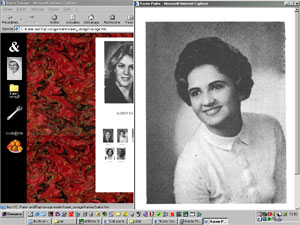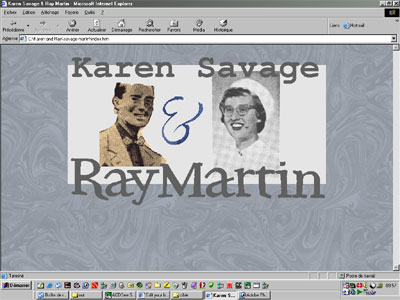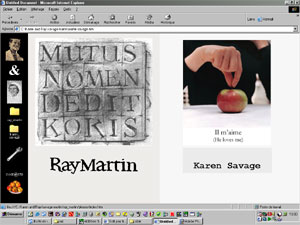This is Karen Savage's part of the website
To enter Karen's part of the site, you need to twist the apple, by clicking on its image, doing this will trigger a radom script which lets you know wether the loved one loves a bit, a lot, passionately madly or not at all. Clicking on this frozen image will then lead you to the different series of images by Karen. You will then have the opportunity to twist the apple again to see a new series of images, by clicking on the fruit bowl in the left frame of your screen.
On each series of images you ahe the opportunity to scroll down a bit on your screen so that you can click on the icons at the bottom of the page and get to see other images which are part of the same series.
Clicking on the individual image will also enable you to enlarge the image and there view it from closer. See the screen copies below.
Clicking on the full screen will close the window so that you can continue with your visit.
Do remember that at any part of your visit in Karen's part of the site, you can always come back to the entry of her part of the site by clicking on the apples in the fruit bowl.
Also you can access all the files that compose Karen's part of the site, by clicking on the file icon.
Clicking on the ampersand will lead you back to the home page where you can click either on Ray's "portrait and visit Ray's part of the site or the ampersand symbol again which lead you to a visit of both Karen and Ray's sites.